How To Livetweet Conferences (in 2014)
I’ve been livetweeting since 2009 (and got a lot of feedback on being good at it). In 2010, I wrote a blog post about how to livetweet conferences. Since then, a lot has changed in the tech landscape: twitter has native apps, baked in links and image processing. My processes have changed a lot too. Here are my tips for 2014.
Take a laptop
I’ve seen friends do a sterling job live-tweeting on smartphones, but realistically it’s faster and easier to livetweet on a laptop. (And you’re far less likely to run out of juice later on).
For years I used a Macbook and twitter client (and mentioned my setup in my old blog post, which still stands here apart from maybe using the official twitter app). However, I now use a Chromebook for speed, portability, and battery time.
While many people use Tweetdeck (which is available on a Chromebook via an extension), I find it’s a resource hog and just use different tabs on twitter.com: the left on the stream to compose tweets, the next one over to keep an eye on notifications (you can get replies and further feedback) and the third to see what’s going on with the conference hashtag.
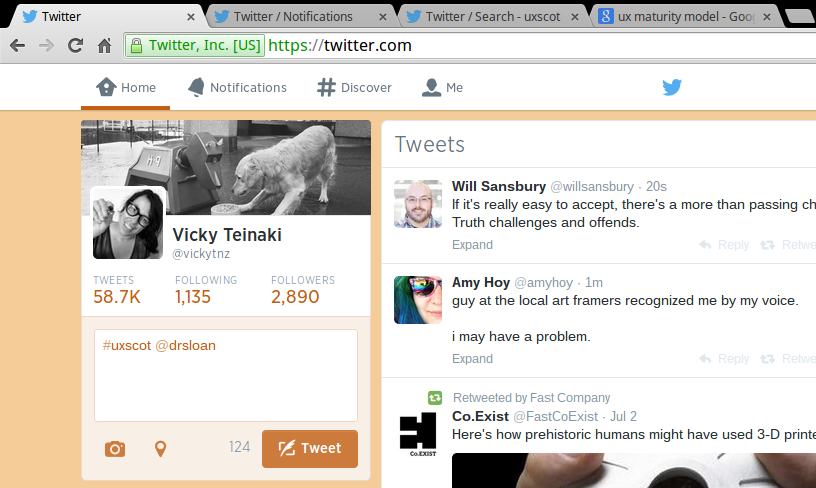
I do use my phone for occasional photos, but try not to sweat it: in a lot of situations a phone won’t capture great photos so it’s better to focus on the content. Many conferences have official photographers who will get far better shots than you ever will! I do try and average one or two photos per session just in case I want to use them for blog posts. Personally I think it’s more useful to try and find the original diagram a speaker is showing on screen and screengrab it rather than a low quality phone photo of it on screen.
Make or find a twitter list of the speakers beforehand
There’s nothing worse than scrambling around trying to find someone on the internet. Many conferences get twitter details of speakers beforehand and put it in the programme, but I find it’s good to find them all and collate them in one way or another.
Putting them in a twitter list means you can share it with others
Don't forget, I have a twitter list of @uxscotland speakers to help you out with live-tweeting and the like https://t.co/PAap5xtXPZ #uxscot
— Vicky Teinaki (@vickytnz) June 19, 2014
and even get corrections if you get it wrong (as I did with two Chris Clarkes working at the Guardian)
@vickytnz @UXScotland You've got the wrong chris clarke! (I know, nightmare) I'm the other one at the Guardian 🙂 @mr_mr
— Chris Clarke (@mr_mr) June 19, 2014
Ideally, you should decide ahead which talks you’ll be seeing and do a bit of research so you know of any key articles. However, I have found sometimes that when working with other people that you end up seeing talks you weren’t expecting too, so take this comment with a bit of caution.
Keep tweets to one or two ideas, and be prepared to break up lists
The infamous 140 means that at times you’ll not get everything into one tweet. That’s fine. A few numbers, semicolons or elipses or emdashes (learn the keyboard shortcuts for the last two! They can save you several characters as a proper em-dash doesn’t need spaces, and a proper ellipsis is one character rather than three) can help you get past this.
@ludidplot #ixd12 Tips 1. Leave your comfort zone [being a linchpin] 2. Work in multidisciplinary way [don't say "I'm a SDer"]…
— Vicky Teinaki (@vickytnz) February 4, 2012
@ludidplot #ixd12 3. Always remember the context (revolution): co-workers unlikely to see what you do
— Vicky Teinaki (@vickytnz) February 4, 2012
@ludidplot #ixd12 4. Monitor your progress: you're unlikely to succeed.
— Vicky Teinaki (@vickytnz) February 4, 2012
Examples of livetweets in a series. (If only I’d got the twitter account correct: it’s in fact @lucidplot. Why I now encourage checking names beforehand).
In general, try to have one idea (or quote) per tweet.
"it's of no use if the jnr is sitting in the backroom churning out wireframes while the snr does pitches."@leegoesplaces #ixd12
— Vicky Teinaki (@vickytnz) February 4, 2012
Start with (and potentially alternate) @names and #conferencehashtags
Obviously you need the conference hash tag to contribute to the conference. (If you’re at a conference that’s so academic or non-digital that there isn’t one, make up one that’s short, easy to remember and not already used by something else). I like to use the @name of any speaker to help filter through tweets later.
You can also use the placement of the name to stop irritating people who normally follow you from getting spammed. If you put the @name at the start of a tweet, the only people who follow you who will see it are those that also follow the person. (This is also why people sometimes put a . in front of a @name so that people will see the tweet even if they don’t follow the person).
If you’re nervous about people getting irritated (this isn’t as much of an issue now thanks to the native mute button, but used to be), put the name later on in a tweet at the start in case people who follow you are interested in the talk, and then continue using it at the front to stop it showing up all the time.
@partiallyblind not a fan of ISO 9241-210 (the fluffy ISO description of UX) #uxscot http://t.co/LICE8xjsCR
— Vicky Teinaki (@vickytnz) June 20, 2014
This tweet was quite niche so I put the name at the front.While anyone looking at the #uxscot stream would see it, people that followed me would only see it in their usual twitter stream if they also followed @partiallyblind (and were therefore interested in accessibility).
gov.uk 'doesn't sound like government', hires copy people, has list of banned words, italics https://t.co/4sLfwvUcRo @partiallyblind #uxscot
— Vicky Teinaki (@vickytnz) June 20, 2014
In comparision, this one would be seen by everyone who follows me on twitter.
I recommend starting writing with all @names and hashtags at the start of a tweet so you can keep an eye on the dreaded 140. (Copy and paste is your friend here as you’ll need it on the other tweets too). And don’t forget, a link or photo will always be 22 characters gone straightaway.
Be prepared to occasionally miss bits
I’m pretty good at typing and listening, but every once in a while I miss a point while looking for a link. While that’s annoying if it’s point 3 of 4, in general just be OK with it. Someone else will likely have caught it and tweeted it. If you are a less prolific tweeter and just tweet key points this shouldn’t be a problem.
Use twitter to supplement as well as capture what’s going on in the talk.
I’d argue that this is what separates the sheep from the goats (and the people using laptops from those on tablets or phones). Able to see the link of the reference that the presenter has on screen? Type it out. Know something about the author they’re mentioning? Give some background on that, even give a link to their book or use their twitter name. Being able to @ name other people mentioned but not at the conference can get really interesting as they may provide more information. For example, at UX Scotland, some of us let Whitney Quesenberry know that her book was getting rave reviews from speakers:
Shoutout from @partiallyblind towards @whitneyq and Sarah Marton's 'A Web for Everyone': "I was writing a book, then this came out" #uxscot
— Vicky Teinaki (@vickytnz) June 20, 2014
.@partiallyblind shouts out to @whitneyq and @gradualclearing's http://t.co/dQb2KhLStX 'I'll never have to write a book after this' #uxscot
— alberta soranzo (@albertatrebla) June 20, 2014
Which meant she knew about the conference
Thanks @partiallyblind for the shoutout. High praise, indeed!
— Whitney Quesenbery (@whitneyq) June 20, 2014
And when I tweeted a picture from her book in a later accessibility workshop
The Web for Everyone personas: @sloandr recommends that all your personas happen to have #a11y need #uxscot pic.twitter.com/FXACa1bMNY
— Vicky Teinaki (@vickytnz) June 20, 2014
She even shared some resources I wasn’t aware of.
Thinking about personas for accessible UX? My slides from UXPA Boston: http://t.co/C5xOlftiEt #uxscot @sloandr @vickytnz
— Whitney Quesenbery (@whitneyq) June 20, 2014
This can also happen generally from other people not in the room. A good backchannel can act as a hive mind for people not in the conference.
Go over your tweets after the talks
In the old days (i.e. pre 2012), tweets used to disappear after a few weeks. These days that doesn’t happen, but even so, a twitter stream can be near incomprehensible after a conference: while you may get the speaker deck later on, anything interesting surfaced via the backchannel will likely be forgotten.
People don't like change, @davidkarp says. Malcolm Gladwell has proof about it: http://is.gd/puqa #web09
— Vicky Teinaki (@vickytnz) April 18, 2009
While my old conference tweets still exist, there is a problem with pre-t.co shortener links: it could be that the one you used to use doesn’t exist anymore (as happened here with is.gd). Luckily I blogged the conference as well.
It used to be laptops open with email at conferences now I see of laptops with Twitter apps #web09
— Tim Heuer (@timheuer) April 18, 2009
While I’m at it: how was this all 5 years ago?
I try and make a point to write blog posts after conferences, usually straight after or it doesn’t happen (the doesn’t happen sometimes coincides with being unwell at a conference). If you want something a little less hardcore, I do recommend using Storify (which I’ve used both personally and as part of Johnny Holland, the latter of which I did while livetweeting as well! It made it easier for blog posts but was utterly exhausting).
No matter which way you go, this is also where a good @name and #conferencehashtag helps you as you can more easily filter talks! Remember that live tweets are great during a conference but not so good after.
Shameless plug: I’m always keen to live-tweet conferences, so if you’re looking for someone to do this at yours, get in touch. Lots of people have said I’m pretty good.
Header image CC-by-SA by Yaffa Phillips.
Member discussion